Frequently Asked Questions (FAQ)
How do I access the work order system?
You can access the Facilities Management System, Qware, on our Facilities homepage by selecting "Submit a Work Order" in the menu on the left. You can also access the website directly using the following URL: https://edu.quecentre.com/ocmboces/Login.
How do I request access to the work order system?
Each department has authorized users with the ability to submit a variety of requests. If you have been deemed one of these authorized users, and have not recieved new account information from facilities, please ask your supervisor to place a request by emailing Andrea Facciponte, afacciponte@ocmboces.org.
How do I request being added to the Approved Fleet Driver List?
There is a "Fleet Driver Request" form available on our Facilities homepage. Please complete the form with your direct supervisor and attach a copy of your valid Driver's License. The form may be submitted via interoffice mail or email. You and your supervisor will recieve a confirmation email once you have been added to the list.
How do I request a fleet vehicle?
To request a vehicle, please contact Facilities at: (315) 433-2644.
Revised: 2/1/2022


 Careers
Careers Staff Only
Staff Only Personnel
Personnel Sub Call-In Service
Sub Call-In Service Health & Safety
Health & Safety