|
|
|
|
Payroll Schedules |
Payroll Contacts Brooke McCormick Payroll Clerk (315) 433-2667 Manager of Payroll & Specialized Services
(315) 433-2626 |
WinCapWeb Employee Self-Service The WinCapWeb Employee Self-Service area is your hub for managing your information conveniently. This is where you can effortlessly update personal details, access paycheck stubs, and more. Update Tax Withholding Elections Instructions for updating Tax Forms Among the features available is the ability to modify your Tax Withholding selection directly within the Employee Self-Service section on WinCapWeb. For your convenience, our dedicated payroll department has crafted an instruction guide to assist you in navigating the system. Please use this link to access this document. |
|
Timesheets Paper Timesheets and WinCapWeb Timesheets are paid on a Lag Schedule. Please notice on the payroll schedule the period covered for each payroll is different for salaried employees and timesheets/substitutes. |
|
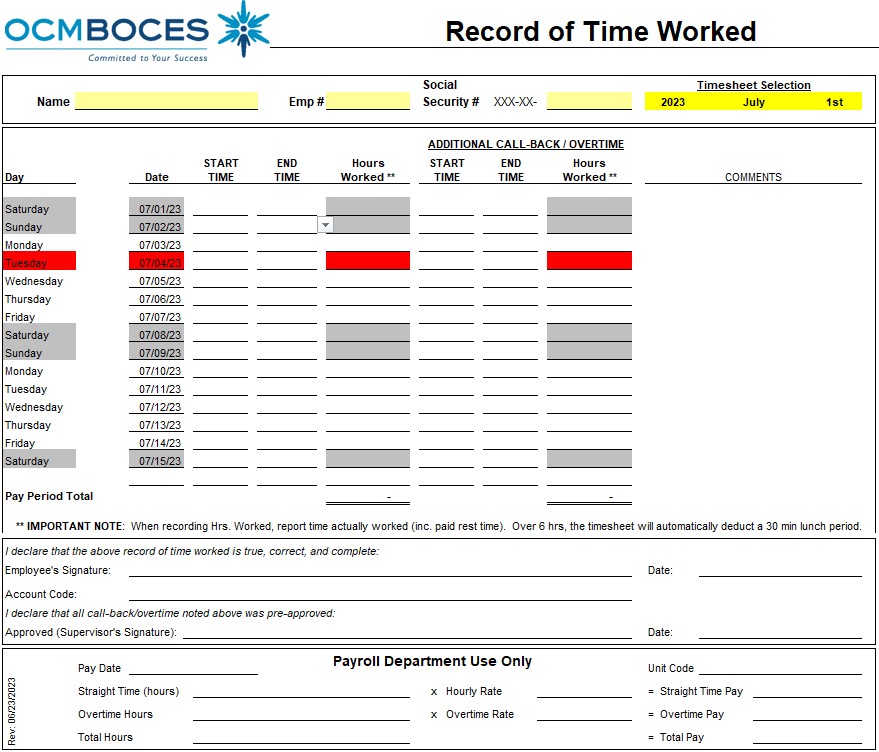 |
Paper Timesheets
|
 |
WinCapWeb Timesheets
WinCapWeb Link WinCapWeb Resources |
|
**Disclaimer: Timecard Entry Guidelines** Please note that all timecard hours submitted through WinCapWeb should be entered on the quarter hour basis (15 minutes increments). If you have any questions or need assistance with timecard submissions, please don't hesitate to contact our payroll team for guidance. General Payroll Information
|
|
- ADULT ED
- FULL-TIME CERTIFICATION
- Admission Procedures
- Enroll Now
- Net Price Calculator
- Refund Policy
- Tuition Assistance
- K-12 PROGRAMS
- POPULAR K - 12 PROGRAMS
- Career & Technical Education
- Special Education
- Innovative Education
- Innovation Tech
- Seven Valleys New Tech
- FOR TEACHERS
- Lesson Plans
- Literacy Strategies
- MTSS Website
- INSTRUCTIONAL SUPPORT
- LEADERSHIP RESOURCES
- APPR
- BCIC
- Deadlines - Reports, Certs & More
- Leadership Training
- Principal Groups
- HEALTH & WELLNESS
- ADAPEP
- School Counselor Resources

 Careers
Careers
 Staff Only
Staff Only
 Personnel
Personnel
 Sub Call-In Service
Sub Call-In Service
 Health & Safety
Health & Safety
| CONTACT | |
| Main Operator | 315.433.2600 |
| District Superintendent | 315.433.2602 |
| Adult Education | 315.453.4455 |
| Business Office | 315.433.2614 |
| CNYRIC | 315.433.8300 |
| Instructional Support | 315.433.2627 |
| Student Services | 315.433.2604 |
| Labor Relations | 315.433.2629 |
| Personnel | 315.433.2631 |