Dear Families,
OCM BOCES uses the SchoolTool student data management system. This system includes a parent portal that allows parents/guardians to access their child(ren)'s school information online. A mobile app is also available and can be downloaded on any mobile device through Google Play or the App Store.
The parent portal is a module of SchoolTool that allows parents/students to view their academic information from anywhere an internet connection is available. With a parent portal account, parents can view the following student information:
- Student record (basic information)
- Contact information
- Schedule (only for secondary-level students)
- Attendance
- Grades (only for secondary-level students)
- Assignment grades (only for secondary-level students)
- Email capabilities between teachers and counselors
The goal of the parent portal is to provide timely and effective feedback to students and parents to help them in their educational growth. We hope you will find this to be a helpful way to assist your child or children as they progress at OCM BOCES programs. When assignments are graded and handed back to the students, they will be available on the parent portal. Please communicate with your child’s teacher if you have any questions in this area. You can even use the parent portal to quickly send an email to the teacher(s).
To get started, SchoolTool will send you an email with your new password. If you have an email on file with the school and you didn’t receive an email message from SchoolTool, please contact the following staff:
- All Special Education Programs
(SED, Stellata, STRIDES, SKATE, TEAM, TEP, ADT, Deaf & Hard of Hearing, Turning Point, GED)
Brenda Cussen
315-445-4467
bcussen@ocmboces.org - All Innovative Education Programs
(Reach, Innovation Tech, Seven Valleys New Tech Academy, Alternative to Homebound, Choices, GED, Cortland Alternative School, STARS, Futures)
Stacy Young
315) 433-2234
syoung@ocmboces.org - All Career & Technical Education Programs
(Including New Vision & CDOS)
Cheryl McLoughlin
(315) 431-8047
CMcLoughlin@ocmboces.org
Step-by-step directions for logging onto the parent portal are provided below. You can also find these directions on our website at: ocmboces.org
The following URL can be used to access Schooltool from your computer and/or mobile device: https://cnyric01.Schooltool.com/OCM
Once the login screen is displayed, enter the username and password provided by the district and click Login.
- Your email address is your username
- You should have received an email with your password. If you have not received an email, please contact the school.


 Careers
Careers Staff Only
Staff Only Personnel
Personnel Sub Call-In Service
Sub Call-In Service Health & Safety
Health & Safety